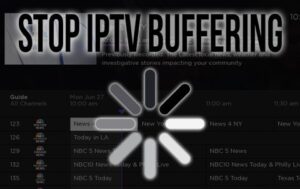Blog

IBO PLAYER PRO : COMPLETE CLEAN SETUP AND ACTIVATION GUIDE 2024
- Neptun-TV
- June 16, 2024
Unlock the BEST IPTV Experience with IBO Player Pro for Smart TVs
IBO PLAYER PRO emerges as one of the best IPTV apps for Smart TVs, offering an ideal solution for those previously using Duplex Play, which is no longer available on Samsung or LG stores. For continued usage, IBO PLAYER PRO presents itself as the optimal alternative in today’s market.
It’s important to note that IBO PLAYER PRO doesn’t furnish any lists or channels. Therefore, users need to provide their list link (m3u link) to access channels and Video-on-Demand (VOD). We highly recommend purchasing a subscription from Neptun-TV service for an enhanced viewing experience.
Features of IBO Player PRO
- VLC-based player for lightning-fast streaming.
- Customize your app with various themes.
- Easy access with a simple and intuitive interface.
- Displays detailed information and posters for movies and series.
- Supports language selection for movies and series.
- Allows subtitle language selection for movies and series.
- Offers two configuration methods: m3u link and Xtream codes.
IPTV Subscription Setup with IBO PLAYER: Easy Integration Guide
Ensure a seamless experience with our IPTV subscription on IBO PLAYER PRO by following these straightforward steps:
- Install the application and launch it to obtain the mac address and Key.
- Visit the application’s website by clicking on this link: https://iboplayer.pro/manage-playlists/login/
- Enter the information displayed on your TV, including the mac address and Key, into the respective fields on the website to establish a secure connection with your application.
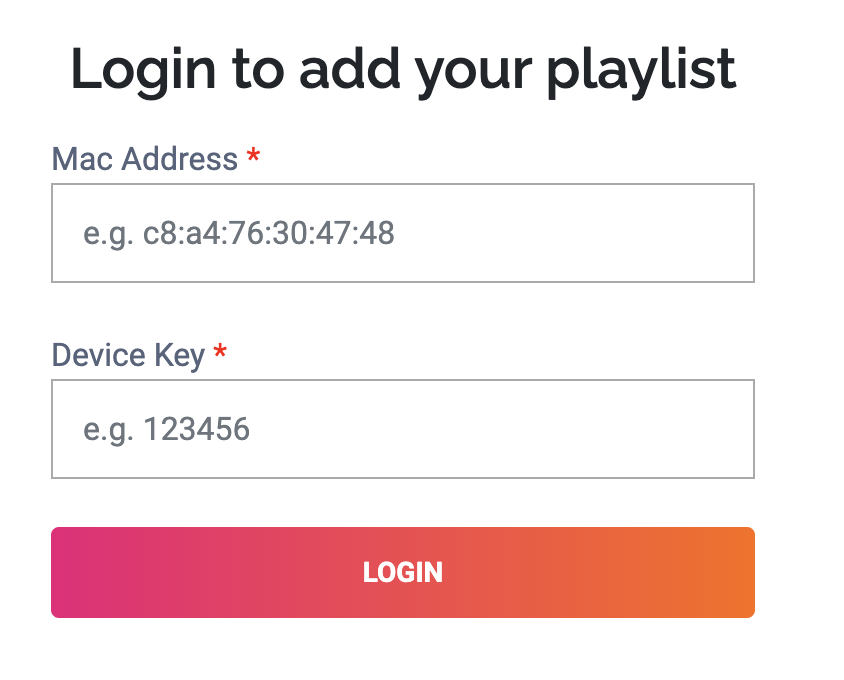
4 – Once connected, you have two methods of setup, either with m3u link (+Add Playlist) or with Xtream codes details (+Add XC Playlist).
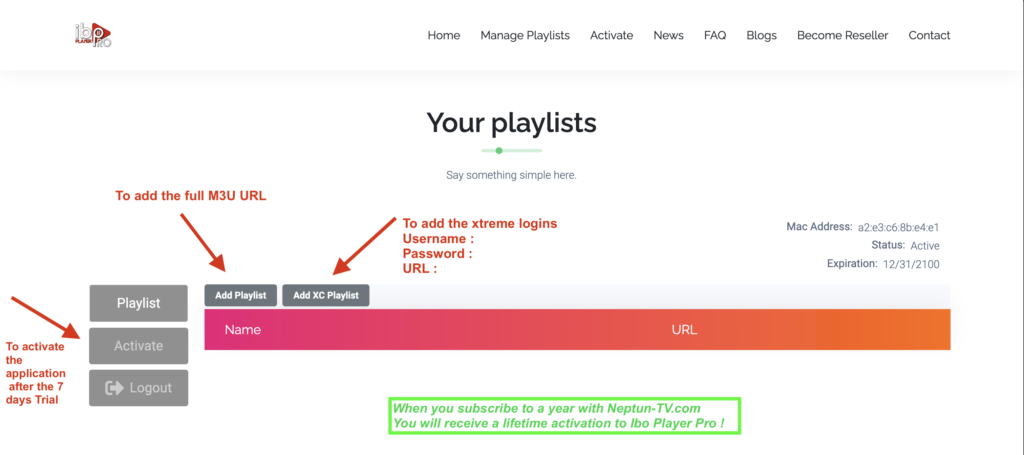
5 – Here is how to integrate your m3u link if you click on +Add Playlist
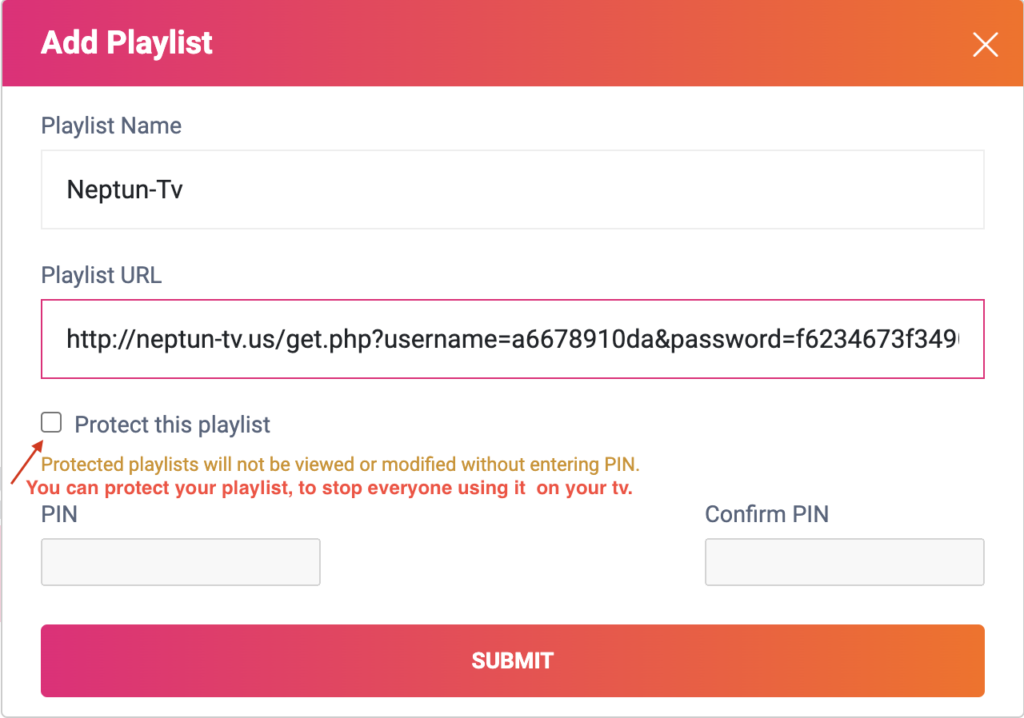
And here’s how to use Xtream codes details:
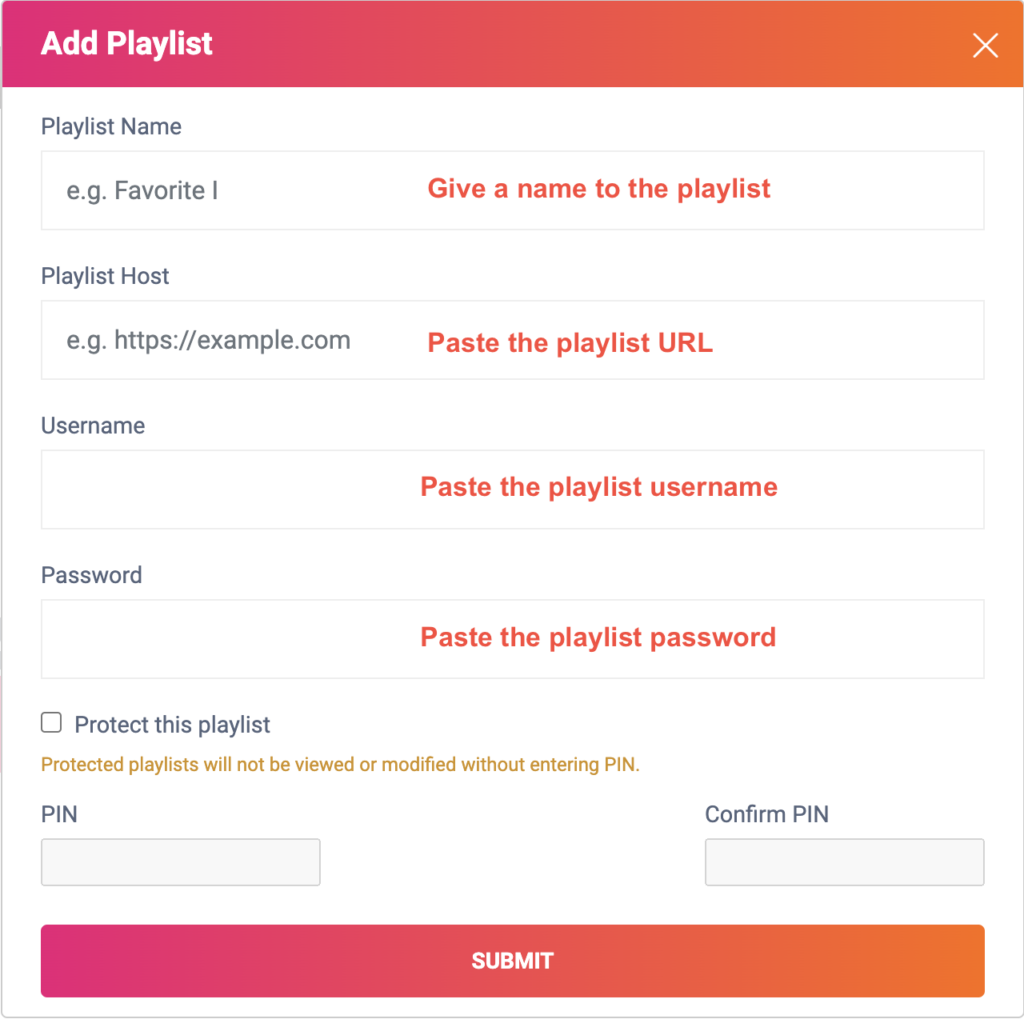
6 – As a last step, it only remains to return to your TV and restart the app so that it loads and displays the list with the name given on its website.
Activation of IBO PLAYER
Unlock a 7-Day Trial with IBO Player: FLIX IPTV, SET IPTV, and More
IBO Player welcomes new users with a generous 7-day trial period, comparable to FLIX IPTV, SET IPTV, and other popular apps. If you find this player suits your preferences and wish to continue using it, simply visit the official website and secure your license for a one-time payment of only 8 GBP.
To activate your license, click on ‘Activate Device,’ and you will be guided to a form for seamless card payment processing. Experience uninterrupted entertainment with IB O Player’s user-friendly approach and a hassle-free licensing process.
Final Thoughts and Our Recommendation
In our assessment, IBO PLAYER PRO stands out as an excellent choice, particularly for Smart TV users. Its robust and stable performance, especially with extensive playlists like our VIP IPTV subscription, makes it a valuable asset. While it shines on Smart TVs, for Android or iOS devices, you may explore other alternatives suited to your preferences.
In our evaluation, IBO PLAYER emerges as a top-notch option, especially tailored for Smart TV enthusiasts. Its impressive and reliable performance, particularly when handling extensive playlists such as our Premium IPTV subscription, positions it as a valuable resource. While it excels on Smart TVs, individuals using Android or iOS devices may want to consider exploring alternative options that align more closely with their preferences.
It’s crucial to emphasize that IBO PLAYER does not come pre-loaded with lists or channels. Users are required to furnish their own list link (m3u link) for accessing channels and Video-on-Demand (VOD). Enjoy the optimum IPTV experience on Smart TVs with IBO PLAYER PRO’s smooth and dependable service.