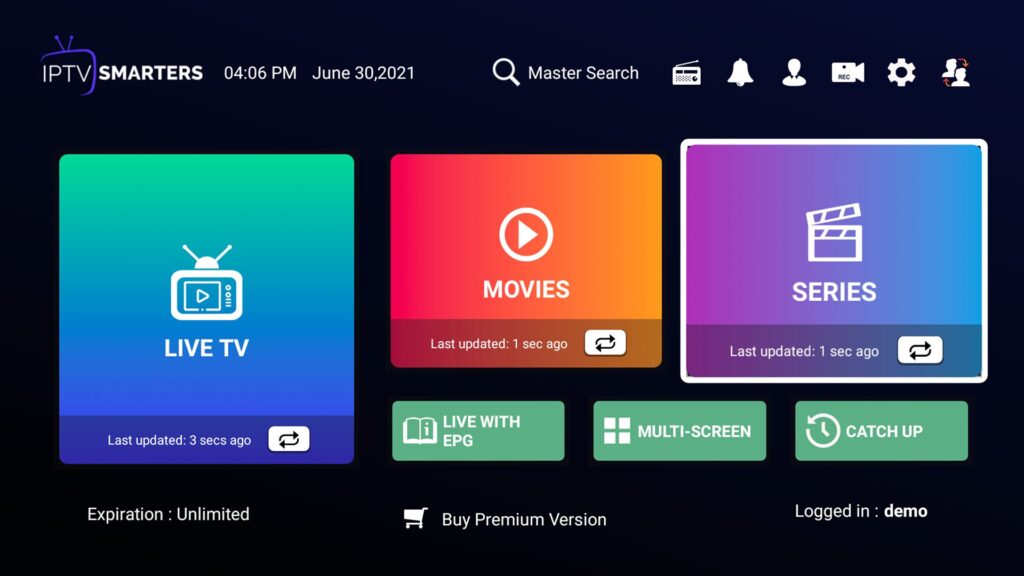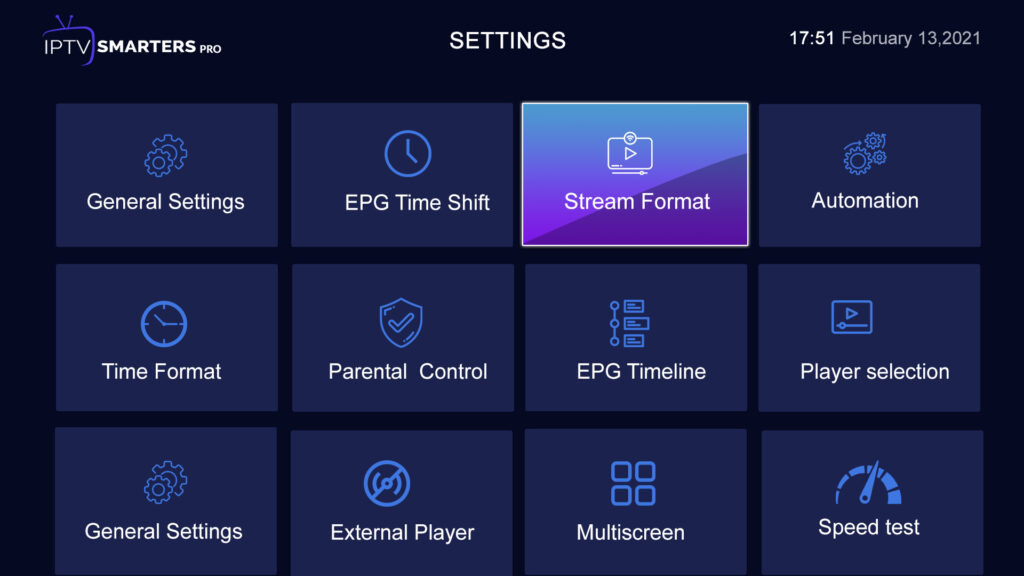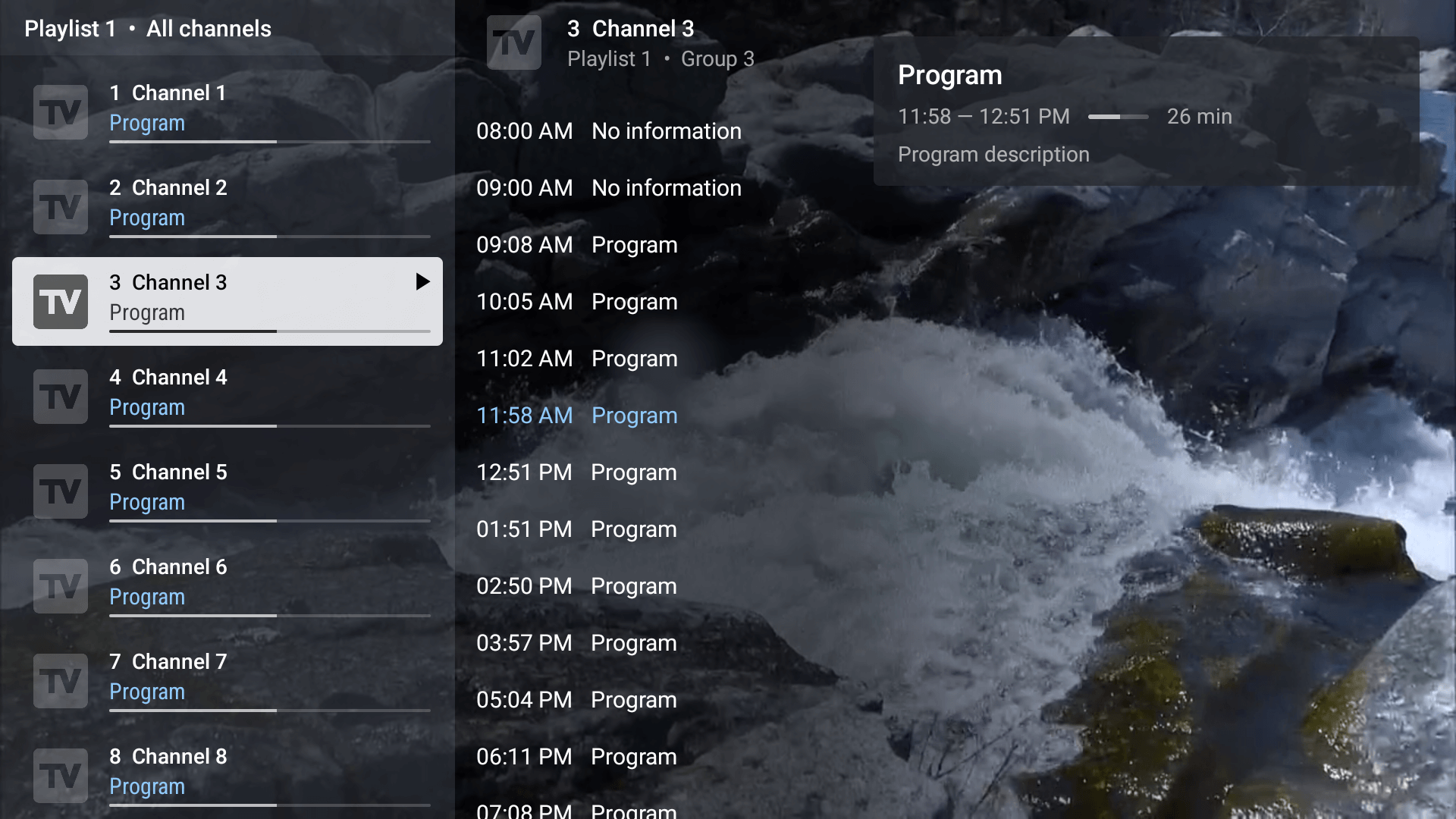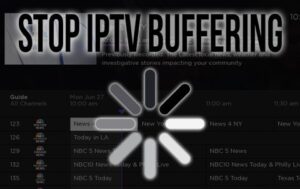Blog
Best Free IPTV App for Firestick

If you’re looking to enhance your streaming experience with a variety of live TV channels, movies, and shows, then using an IPTV app on your Amazon Firestick is a fantastic option. IPTV, or Internet Protocol Television, offers a modern way to enjoy television content over the internet, bypassing traditional cable or satellite services. The Amazon Firestick, a popular and versatile streaming device, pairs perfectly with IPTV apps to bring a world of entertainment to your fingertips.
Benefits of Using a Free IPTV App:
- Cost-effective: Many IPTV apps are available for free, eliminating the need for expensive cable subscriptions.
- Variety: Access to a vast range of channels from different countries.
- Flexibility: Watch content on-demand or live, whenever it suits you.
- Portability: Use your Firestick and IPTV app anywhere with an internet connection.
It’s important to note that while these apps are free, they do not come with pre-loaded channels and movies. For a comprehensive and quality viewing experience, we recommend purchasing a subscription from Neptun-TV, the best provider for IPTV content. This comprehensive guide will walk you through everything you need to know about finding and using the best free IPTV app for your Firestick, ensuring you get the most out of your streaming experience.
Table of Contents
- Understanding Firestick
- Key Features to Look for in an IPTV App for Firestick
- Top Free IPTV Apps for Firestick
- How to Install and Set Up an IPTV App on Firestick
- Enhancing Your IPTV Experience on Firestick
- Frequently Asked Questions
- Conclusion
- Additional Resources
- Call to Action
Understanding Firestick
The Amazon Firestick is a compact, plug-and-play streaming device that transforms any television with an HDMI port into a smart TV. It allows you to stream content from popular services like Netflix, Hulu, Amazon Prime Video, and, importantly for this article, IPTV apps.
Key Features of Amazon Firestick:
- Compact Design: Small enough to fit in your pocket, making it highly portable.
- User-Friendly Interface: Easy-to-navigate interface with access to thousands of apps.
- Alexa Voice Remote: Search for shows, control your TV, and manage your smart home devices with voice commands.
- 4K and HDR Support: Enjoy high-definition content with support for 4K UHD and HDR.
How IPTV and Firestick Work Together:
When you install an IPTV app on your Firestick, it allows you to stream live television channels and on-demand content over the internet. This combination leverages the Firestick’s powerful streaming capabilities and the IPTV app’s vast content libraries to provide a seamless viewing experience. Whether you’re watching sports, news, or entertainment, the Firestick ensures smooth playback, while the IPTV app provides the content.
The synergy between the Firestick and IPTV apps offers numerous benefits, including:
- Seamless Integration: Easily install and manage IPTV apps directly from the Firestick interface.
- High Performance: The Firestick’s robust hardware ensures smooth streaming with minimal buffering.
- Remote Control: Navigate and control your IPTV app using the included Alexa Voice Remote.
Key Features to Look for in an IPTV App for Firestick
When choosing the best free IPTV app for your Firestick, it’s important to consider a few key features to ensure you get the most out of your streaming experience. Here are some essential features to look for:
User-friendly Interface
A good IPTV app should have an intuitive and easy-to-navigate interface. This makes it simple to find and watch your favorite content without any hassle. Look for apps with well-organized menus, clear icons, and a search function.
Wide Range of Channels
The best IPTV apps offer a wide selection of channels from different countries and genres. This includes sports, news, entertainment, movies, and more. Having a variety of channels ensures that there is always something to watch for everyone in the household.
High-Quality Streaming
Quality is crucial when it comes to streaming. Choose an IPTV app that provides high-definition (HD) or even 4K content. This ensures a clear and crisp viewing experience, especially on larger screens. Some apps also offer adaptive streaming, which adjusts the video quality based on your internet speed.
EPG (Electronic Program Guide)
An EPG is a valuable feature that provides a schedule of upcoming shows and programs. This guide helps you keep track of what’s on and when, making it easier to plan your viewing. It also often includes information about the shows, such as episode summaries and cast details.
Compatibility with Firestick
Not all IPTV apps are optimized for the Firestick. Ensure the app you choose is fully compatible and works smoothly with the Firestick’s operating system. This ensures you can take full advantage of the Firestick’s capabilities, such as voice search and remote control functionality.
Regular Updates and Support
Regular updates are important to keep the app functioning correctly and securely. Choose an IPTV app that receives frequent updates to fix bugs, add new features, and improve performance. Additionally, good customer support can help resolve any issues you may encounter.
Key Features Comparison Table:
| Feature | Importance | Description |
|---|---|---|
| User-friendly Interface | High | Easy navigation and search functionality. |
| Wide Range of Channels | High | Diverse selection of channels from various genres and countries. |
| High-Quality Streaming | High | HD or 4K streaming for clear and crisp video quality. |
| EPG (Electronic Program Guide) | Medium | Schedule and information about upcoming shows and programs. |
| Compatibility with Firestick | High | Smooth operation and full functionality with the Firestick. |
| Regular Updates and Support | High | Frequent updates for bug fixes, new features, and good customer support. |
Top Free IPTV Apps for Firestick
Choosing the right IPTV app can significantly enhance your Firestick experience. Here are some of the best free IPTV apps available for Firestick, each offering unique features and a variety of content. Remember, these apps do not come with pre-loaded channels, so consider subscribing to Neptun-TV for the best content.
1. IPTV Smarters
Overview of the App:
IPTV Smarters is a popular IPTV app known for its extensive range of channels and user-friendly interface. It offers live TV, movies, and TV shows from various countries and genres.
Key Features:
- High-Quality Streaming: Supports HD streaming for a clear viewing experience.
- User-Friendly Interface: Easy navigation and search functionality.
- EPG Support: Provides an electronic program guide for scheduling shows.
Pros and Cons:
- Pros:
- Extensive channel selection
- High-quality video streaming
- Regular updates and support
- Cons:
- Occasional buffering issues
- Ads in the free version
How to Install on Firestick:
- From the Firestick home screen, go to Settings > My Fire TV > Developer Options.
- Enable Apps from Unknown Sources.
- Download and install the Downloader app from the Amazon App Store.
- Open Downloader and enter the URL for the IPTV Smarters APK file.
- Follow the on-screen instructions to install the app.
User Reviews and Ratings:
Rating: 4.5/5
Review Highlights:
- “Streams are mostly high quality with minimal buffering.”
- “User-friendly and great for accessing multiple channels.”
2. IBO Player Pro (7 Days Free Trial)
Overview of the App:
IBO Player Pro is a free IPTV app that provides access to a wide range of live TV channels, including sports, news, and entertainment. It is known for its simple interface and reliable streaming quality. Note that it offers a 7-day free trial.
Key Features:
- Simple Interface: Easy to navigate with a clean layout.
- Reliable Streaming: Consistent high-quality streams with minimal interruptions.
- Wide Channel Selection: Includes channels from various countries and genres.
- Customizable Settings: Adjust settings to enhance your viewing experience.
Pros and Cons:
- Pros:
- Reliable streaming quality
- User-friendly interface
- Customizable settings
- Cons:
- Limited EPG support
- Some channels may be geo-restricted
How to Install on Firestick:
- Enable Apps from Unknown Sources in the Firestick settings.
- Download and install the Downloader app.
- Open Downloader and enter the URL for the IBO Player Pro APK file.
- Follow the installation instructions.
User Reviews and Ratings:
Rating: 4.3/5
Review Highlights:
- “Consistent streaming quality with a good selection of channels.”
- “Easy to set up and use.”
3. TiviMate (Limited Access in the Free Version)
Overview of the App:
TiviMate offers a robust selection of live TV channels and on-demand content. Known for its high-definition streaming and extensive library, it’s a top choice for many Firestick users. Enjoy an extensive library from Neptun-TV. However, the free version has limited access.
Key Features:
- Extensive Library: Includes live TV and on-demand content from Neptun-TV.
- HD Streaming: High-definition video quality for an immersive experience.
- User-Friendly Navigation: Intuitive interface with easy-to-use menus.
- EPG Integration: Comprehensive electronic program guide.
Pros and Cons:
- Pros:
- Extensive content library
- High-definition streaming
- User-friendly navigation
- Cons:
- Limited features in the free version
- May require a VPN for some content
- Occasional ads
How to Install on Firestick:
- Go to Firestick settings and enable Apps from Unknown Sources.
- Install the Downloader app.
- Use Downloader to download the TiviMate APK file.
- Install the app by following the on-screen prompts.
User Reviews and Ratings:
Rating: 4.6/5
Review Highlights:
- “Great selection of channels and excellent streaming quality.”
- “User-friendly and easy to navigate.”
How to Install and Set Up an IPTV App on Firestick
Setting up an IPTV app on your Firestick is straightforward, but it requires a few specific steps. Here’s a step-by-step guide to help you get started:
Step-by-Step Guide to Installing an IPTV App
- Enable Apps from Unknown Sources
- From the Firestick home screen, go to Settings.
- Navigate to My Fire TV.
- Select Developer Options.
- Enable Apps from Unknown Sources.
- Install the Downloader App
- Go back to the Firestick home screen.
- Select the Search icon.
- Type Downloader and select it from the search results.
- Click on the Downloader app and choose Download.
- Once installed, open the Downloader app.
- Download the IPTV App APK File
- Open the Downloader app.
- In the URL field, enter the URL for the IPTV app APK file (e.g., IPTV Smarters, IBO Player Pro, or TiviMate).
- Click Go to start downloading the APK file.
- Install the IPTV App
- Once the APK file is downloaded, a prompt will appear. Click Install.
- Wait for the installation process to complete.
- Click Open to launch the IPTV app, or Done if you want to open it later from the Apps section.
Common Issues and Troubleshooting Tips
- App Not Installing: Ensure that you have enabled “Apps from Unknown Sources” in the settings.
- Buffering Issues: Check your internet connection and consider using a VPN for better stability and access to geo-restricted content.
- App Crashing: Clear the app cache and data from the Firestick settings, or reinstall the app if necessary.
- Cannot Find Downloader App: Make sure your Firestick is updated to the latest firmware version.
Safety and Legal Considerations
Using IPTV apps comes with certain legal and safety considerations:
- Legality: Ensure that the IPTV service you are using is legal in your country. Some IPTV services may stream content without proper licensing, which could lead to legal issues.
- Security: Use a VPN to protect your privacy and secure your internet connection. This is especially important if you are accessing geo-restricted content or using unverified IPTV apps.
- Data Privacy: Be cautious about the permissions you grant to the IPTV app. Only use apps from trusted sources to avoid compromising your personal data.
Enhancing Your IPTV Experience on Firestick
Once you have your IPTV app set up on your Firestick, there are several ways to enhance your viewing experience. From improving streaming quality to securing your connection, these tips will help you get the most out of your IPTV service.
Tips for Improving Streaming Quality
- Ensure a Stable Internet Connection: A stable and fast internet connection is crucial for high-quality streaming. Make sure your Firestick is connected to a strong Wi-Fi signal, or consider using an Ethernet adapter for a wired connection.
- Use a VPN: A Virtual Private Network (VPN) can help improve streaming performance by bypassing ISP throttling and providing access to geo-restricted content. It also enhances your privacy and security.
- Optimize Firestick Settings:
- Clear Cache: Regularly clear the cache of your IPTV app to free up memory and improve performance.
- Disable Background Apps: Close unused apps running in the background to allocate more resources to your IPTV app.
- Adjust Display Settings: Ensure that the display settings on your Firestick are optimized for your TV to prevent scaling issues and improve picture quality.
- Use a Quality IPTV Service: Ensure that the IPTV service you are using is reliable and offers high-quality streams. Some free services may have limited bandwidth, leading to buffering and low-quality video. We recommend subscribing to Neptun-TV for the best content and streaming quality.
Using a VPN for Better Security and Access
A VPN is essential for enhancing both the security and accessibility of your IPTV experience. Here’s how a VPN can help:
- Bypass Geo-Restrictions: Access content that is blocked in your region by connecting to a server in a different location.
- Protect Your Privacy: Encrypt your internet traffic to protect your personal data from hackers and snooping ISPs.
- Prevent ISP Throttling: Some ISPs may throttle your internet speed when streaming. A VPN can prevent this by masking your online activities.
Recommended VPN Services:
| VPN Service | Key Features | Price |
|---|---|---|
| ExpressVPN | Fast speeds, strong encryption, wide server network | $12.95/month |
| NordVPN | High security, double VPN, large server network | $11.95/month |
| CyberGhost | User-friendly, specialized streaming servers | $12.99/month |
Customizing Your IPTV App Settings
Customizing the settings of your IPTV app can further enhance your viewing experience:
- Adjust Video Quality: Most IPTV apps allow you to change the video quality settings. If you experience buffering, lower the video quality to ensure smoother playback.
- Set Up Favorites: Create a list of your favorite channels for easy access. This can save you time and make navigation more convenient.
- Enable Subtitles: If you prefer watching content with subtitles, check if your IPTV app supports them and enable the feature in the settings.
- Customize the Interface: Some IPTV apps allow you to change the interface layout and color scheme. Customize it to match your preferences and make navigation easier.
- Schedule Recordings: If your IPTV app supports DVR functionality, schedule recordings of your favorite shows to watch later.
Frequently Asked Questions
When using IPTV apps on Firestick, several common questions and concerns arise. Here are some frequently asked questions to help you better understand and optimize your IPTV experience.
Is it Legal to Use Free IPTV Apps on Firestick?
The legality of using IPTV apps depends on the source of the content they stream. IPTV apps that offer licensed content and have agreements with content providers are legal. However, some IPTV apps stream content without proper licensing, which can be illegal in many countries. It’s essential to verify the legality of the IPTV service you are using to avoid potential legal issues.
How Can I Ensure the IPTV App is Safe to Use?
To ensure the safety of an IPTV app, follow these tips:
- Download from Official Sources: Only download IPTV apps from reputable sources, such as the Amazon App Store or the official website of the app.
- Read Reviews: Check user reviews and ratings to gauge the app’s reliability and safety.
- Use Antivirus Software: Install antivirus software on your Firestick to scan for any potential threats.
- Update Regularly: Keep the IPTV app and your Firestick firmware up to date to protect against vulnerabilities.
Can I Watch Live TV Using IPTV Apps on Firestick?
Yes, most IPTV apps offer live TV channels from various genres, including sports, news, entertainment, and more. These apps provide access to live broadcasts, similar to traditional cable or satellite TV services. Some IPTV apps also include features like an Electronic Program Guide (EPG) to help you navigate live TV schedules.
What Should I Do if the IPTV App Stops Working?
If your IPTV app stops working, try the following troubleshooting steps:
- Check Your Internet Connection: Ensure your Firestick is connected to a stable and fast internet connection.
- Restart the App: Close and reopen the IPTV app to refresh its settings.
- Clear Cache and Data: Go to the Firestick settings, navigate to the IPTV app, and clear its cache and data.
- Update the App: Check if there is an update available for the IPTV app and install it.
- Reinstall the App: Uninstall and reinstall the IPTV app to resolve any installation issues.
- Contact Support: If the problem persists, reach out to the app’s customer support for further assistance.
Do I Need a VPN for Using IPTV Apps?
While not mandatory, using a VPN is highly recommended for several reasons:
- Privacy: A VPN encrypts your internet traffic, protecting your privacy and preventing ISPs from monitoring your online activities.
- Security: A VPN provides an additional layer of security, protecting you from potential cyber threats.
- Access to Geo-Restricted Content: A VPN allows you to bypass geo-restrictions and access content from different regions.
- Prevent ISP Throttling: Some ISPs may throttle your internet speed when streaming. A VPN can help prevent this by masking your online activities.
Conclusion
In conclusion, using IPTV apps on your Firestick can significantly enhance your streaming experience, offering access to a vast array of live TV channels, movies, and shows. By choosing the right IPTV app, you can enjoy high-quality content without the need for expensive cable subscriptions.
Summary of the Best Free IPTV Apps for Firestick:
- IPTV Smarters: Known for its extensive channel selection and user-friendly interface, IPTV Smarters is a reliable option for streaming live TV and on-demand content.
- IBO Player Pro: Offering a 7-day free trial, IBO Player Pro provides a simple and reliable streaming experience with a wide range of channels.
- TiviMate: Despite limited access in the free version, TiviMate is favored for its high-definition streaming and extensive content library from Neptun-TV.
These apps provide various features and benefits, allowing you to find the one that best suits your needs.
Final Recommendations:
- Evaluate Your Needs: Consider what features are most important to you, such as channel variety, streaming quality, or user interface.
- Try Different Apps: Since many IPTV apps are free, try out a few to see which one you prefer.
- Use a VPN: Enhance your security and access to content by using a VPN with your IPTV app.
By following the recommendations and tips outlined in this guide, you can optimize your IPTV experience on Firestick, ensuring smooth and enjoyable streaming.
Encouragement to Try Different Apps:
Experimenting with different IPTV apps can help you find the perfect fit for your viewing preferences. Each app has its unique features and strengths, so don’t hesitate to explore multiple options.
Additional Resources
To further enhance your IPTV experience and stay updated with the latest tips and tricks, consider exploring the following resources:
Related Articles and Guides:
- How to Install VPN on Firestick
- Top VPNs for Streaming in 2024
- Best Firestick Accessories for an Improved Streaming Experience
Official Websites of the Mentioned IPTV Apps:
Call to Action
We encourage you to share your experiences with the mentioned IPTV apps in the comments section. Let us know which app worked best for you and why. Your feedback can help other readers make informed decisions.
Invite Readers to Leave Comments and Ask Questions:
If you have any questions or need further assistance, please feel free to ask in the comments. We are here to help you get the most out of your IPTV experience on Firestick.
Subscribe for More Updates:
Stay updated with the latest IPTV and Firestick tips by subscribing to our blog. Don’t miss out on new articles, guides, and recommendations to enhance your streaming experience.
Thank you for reading, and happy streaming!
Top 6 best IPTV Buffering Practices
Blog Neptun-TV June 17, 2024 Table of Contents 1- Understanding...