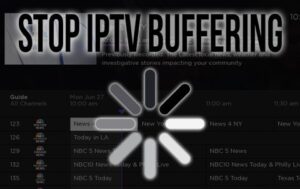We hope this guide has helped you find the best IPTV box for 4K streaming. If you found this article useful, please share it on social media and follow us for more updates. Sign up for our newsletter to receive the latest reviews, tips, and guides directly in your inbox.